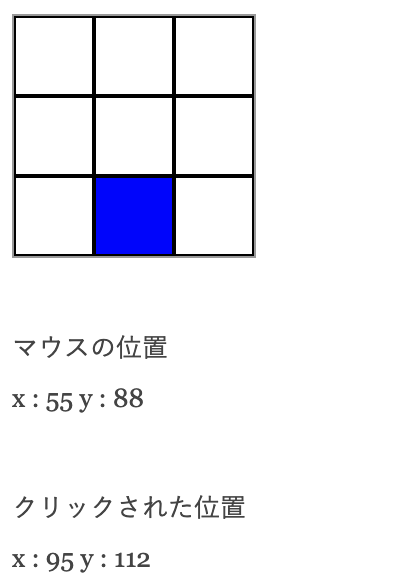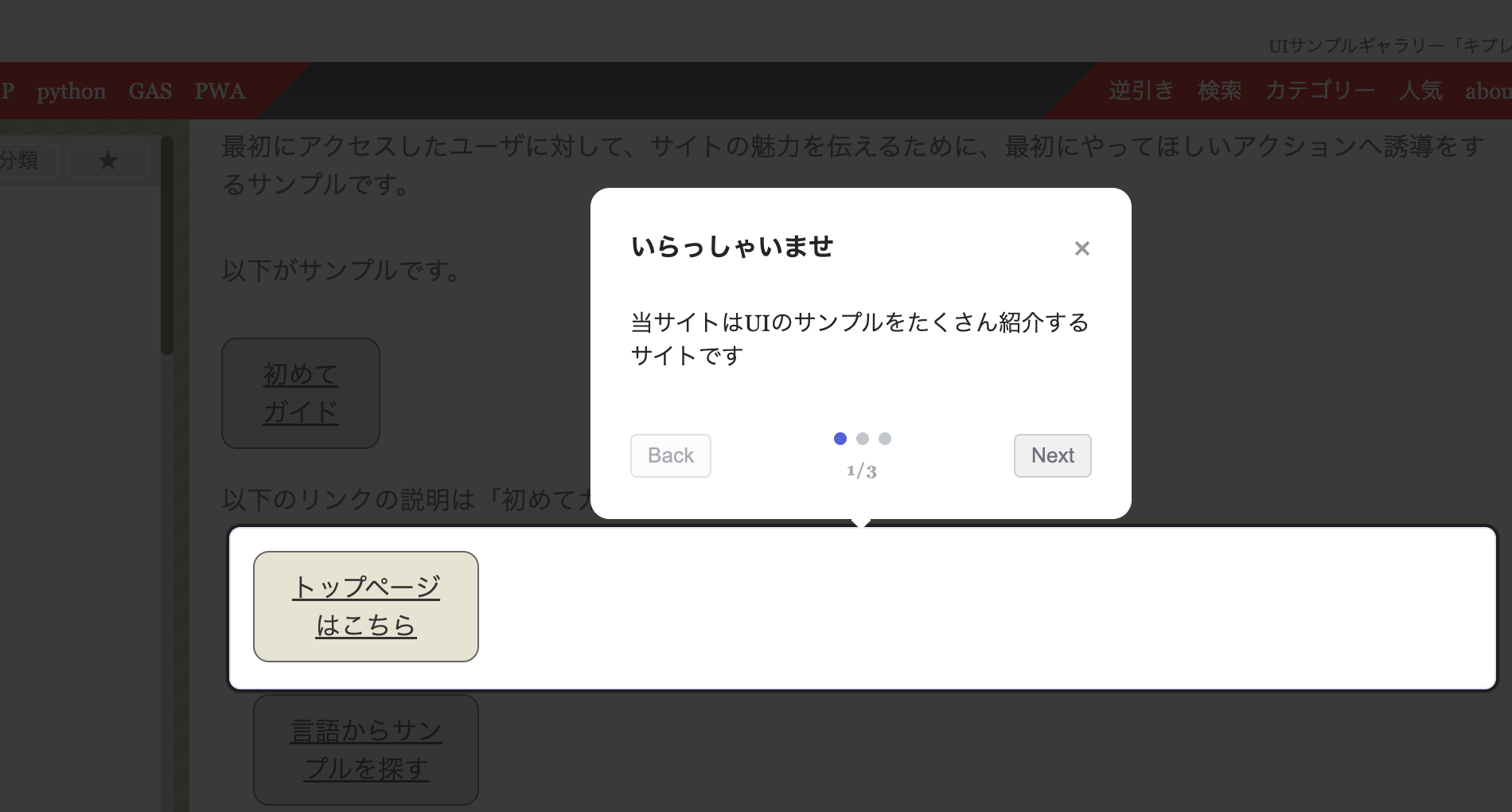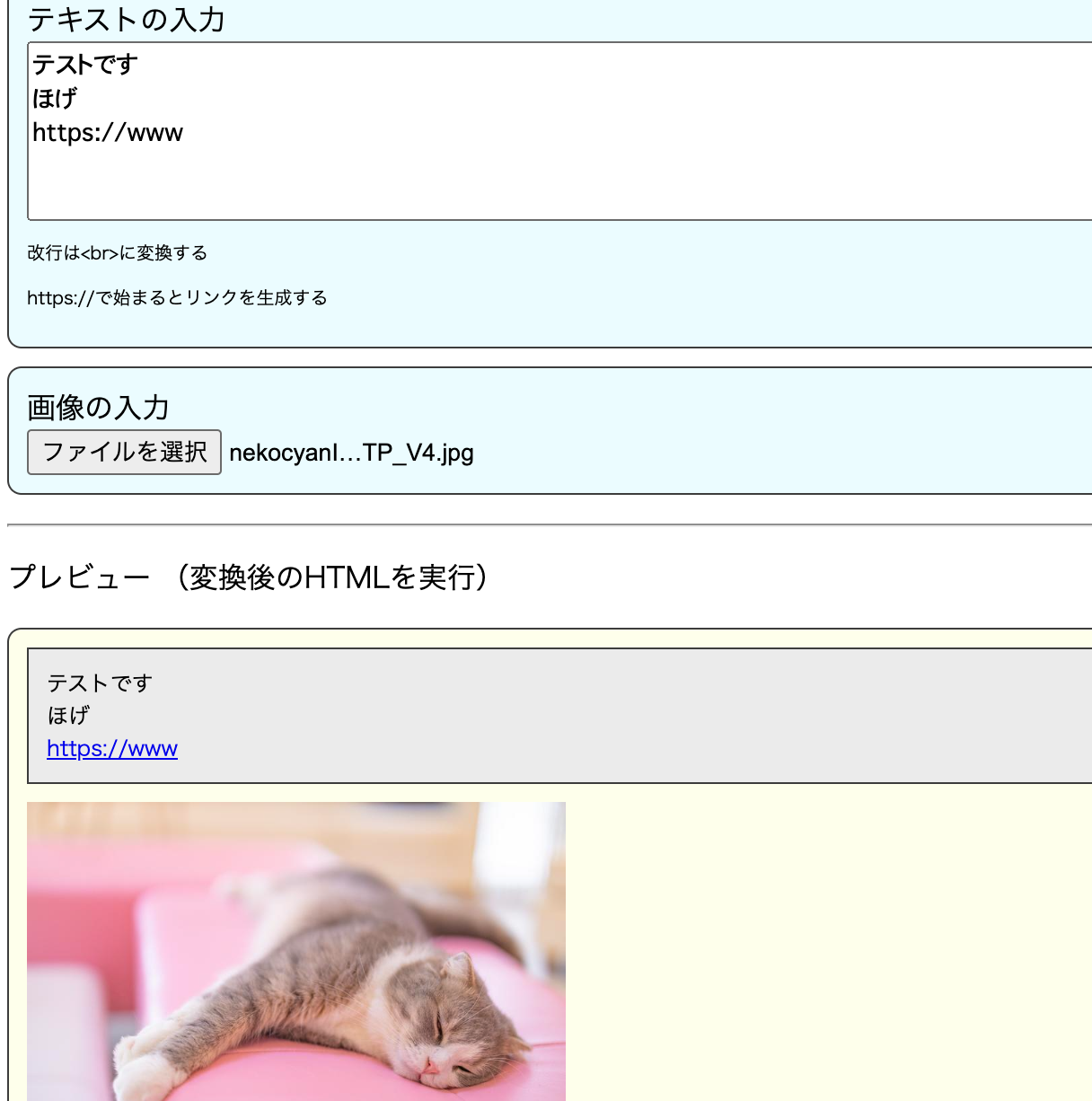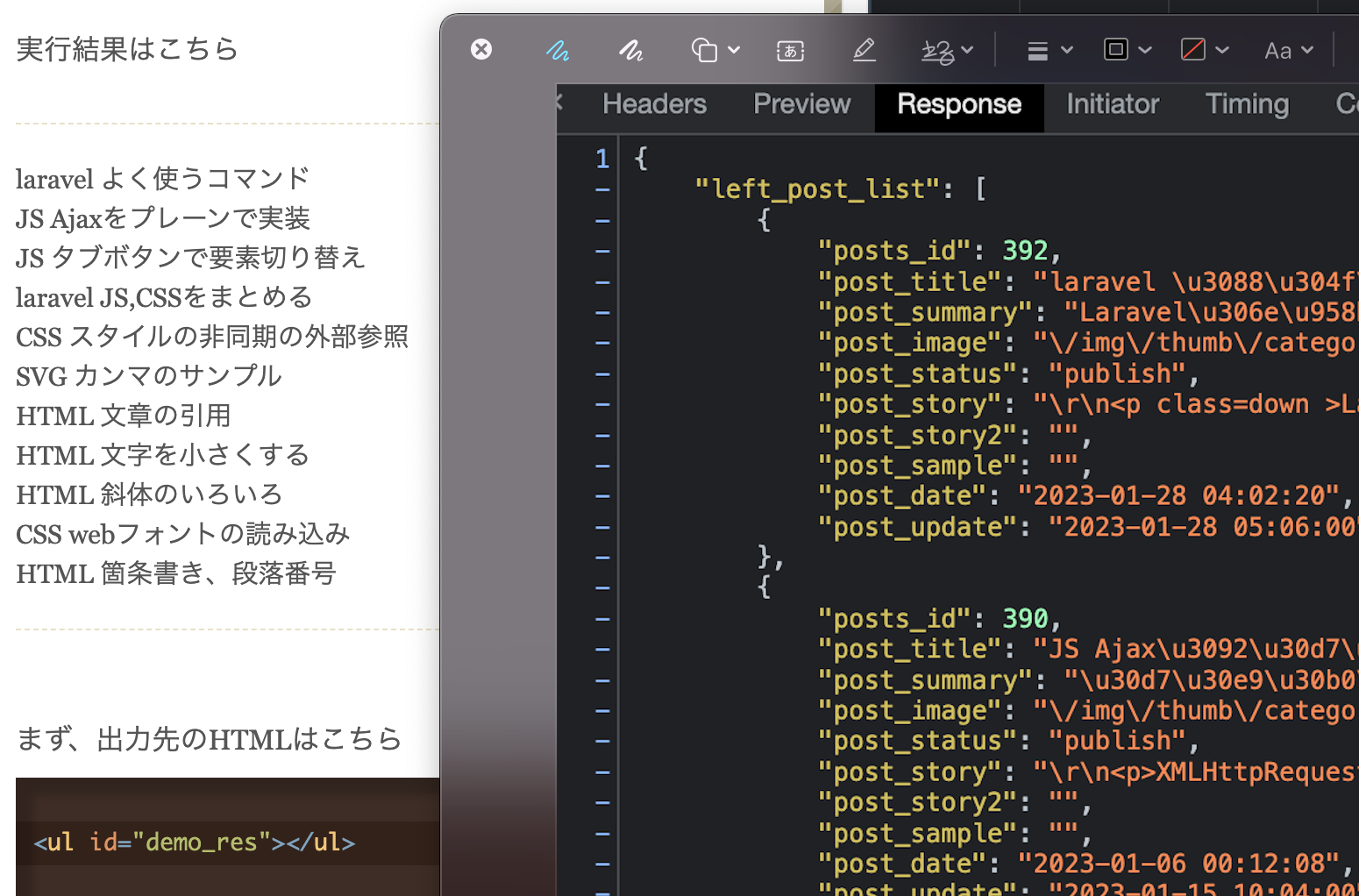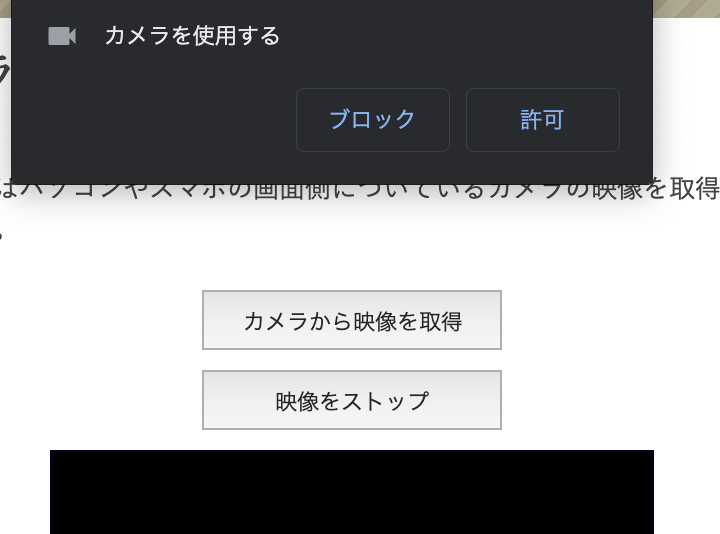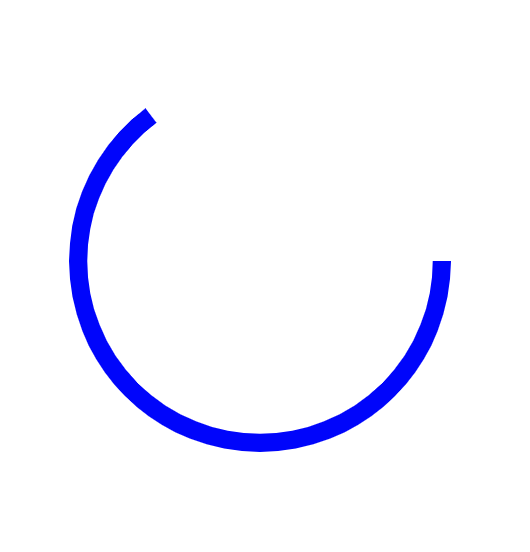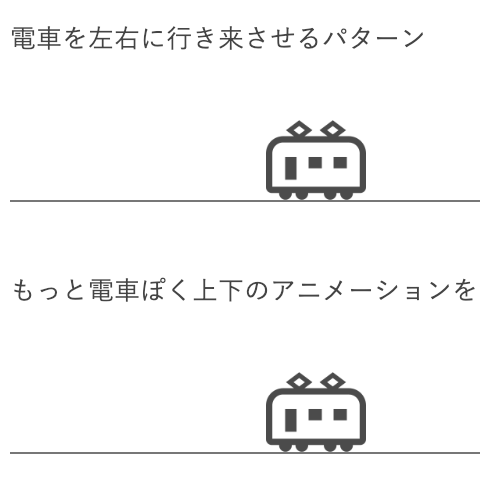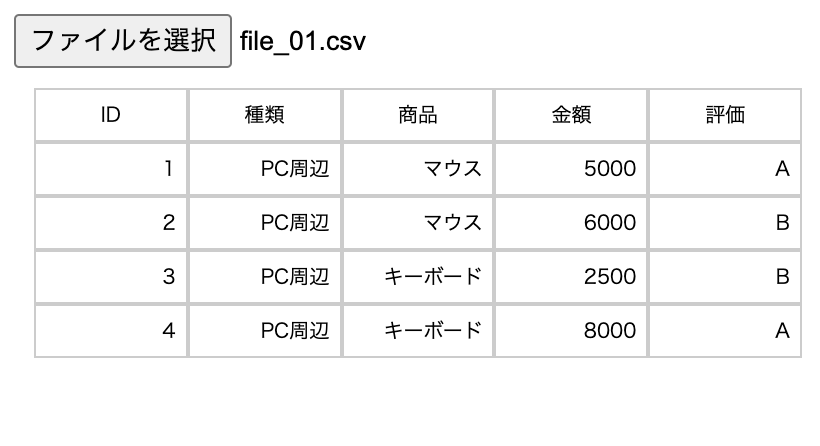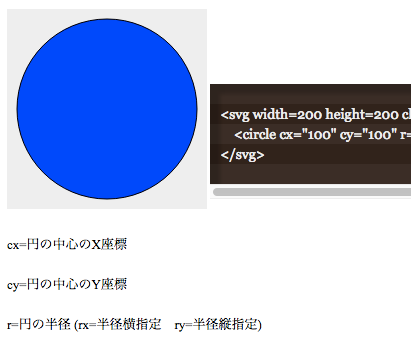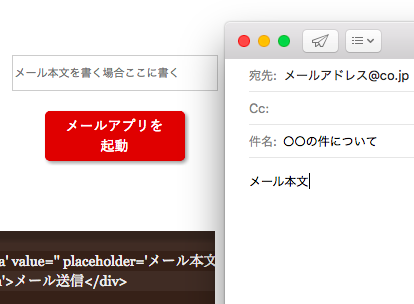マウスオーバーしたときと、クリックされたとき、それぞれのマウスの位置を取得します。
以下の正方形にマウスを合わせてください。
スマホではタップした時がトリガーになります。
マウスの位置
クリックされた位置
JSは以下
//ボタンの定義
const btn = document.getElementById('demo_btn');
//出力場所の定義
const output1 = document.getElementById('demo_area1');
const output2 = document.getElementById('demo_area2');
//ボタンエリアの座標を取得
btnRect = btn.getBoundingClientRect();
//マウスのホバー時に位置を取得
function get_move(event) {
x = event.x - btnRect.left;
y = event.y - btnRect.top;
output1.innerHTML=`x : ${x} y : ${y}`;
}
btn.addEventListener('mousemove', get_move);
//マウスのクリック時に位置を取得
function get_click(event) {
x = event.x - btnRect.left;
y = event.y - btnRect.top;
output2.innerHTML=`x : ${x} y : ${y}`;
}
btn.addEventListener('click', get_click);
CSS
#demo_btn{
border: solid 1px #999;
height: 120px;
width: 120px;
display: grid;
grid-template-rows: repeat(3,40px);
grid-template-columns: repeat(3,40px);
}
.demo_hover {
border: 1px solid #000;
box-sizing: border-box;
user-select: none;
}
.demo_hover:hover {
background: #00f;
}
.demo_hover:active {
background: #f00;
}
#demo_area1,#demo_area2{
height: 20px;
line-height: 20px;
}HTMLは以下になります
<div id="demo_btn">
<div class="demo_hover"></div>
<div class="demo_hover"></div>
<div class="demo_hover"></div>
<div class="demo_hover"></div>
<div class="demo_hover"></div>
<div class="demo_hover"></div>
<div class="demo_hover"></div>
<div class="demo_hover"></div>
<div class="demo_hover"></div>
</div>
<p class=down >マウスの位置</p>
<div id="demo_area1"></div>
<p class=down >クリックされた位置</p>
<div id="demo_area2"></div>