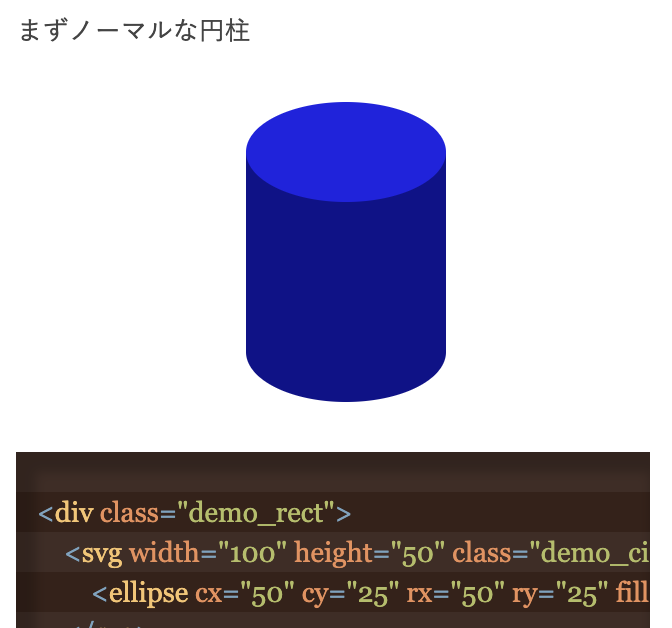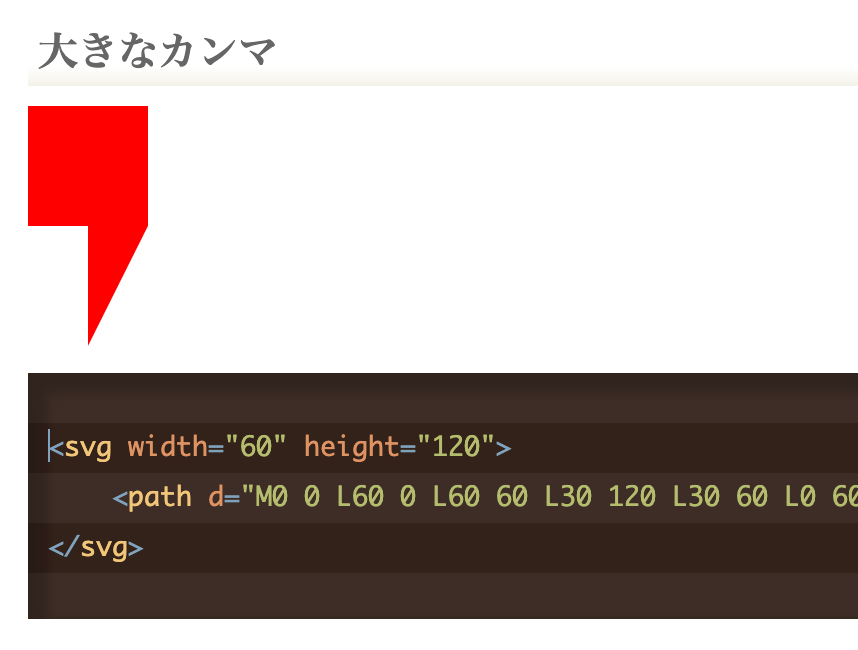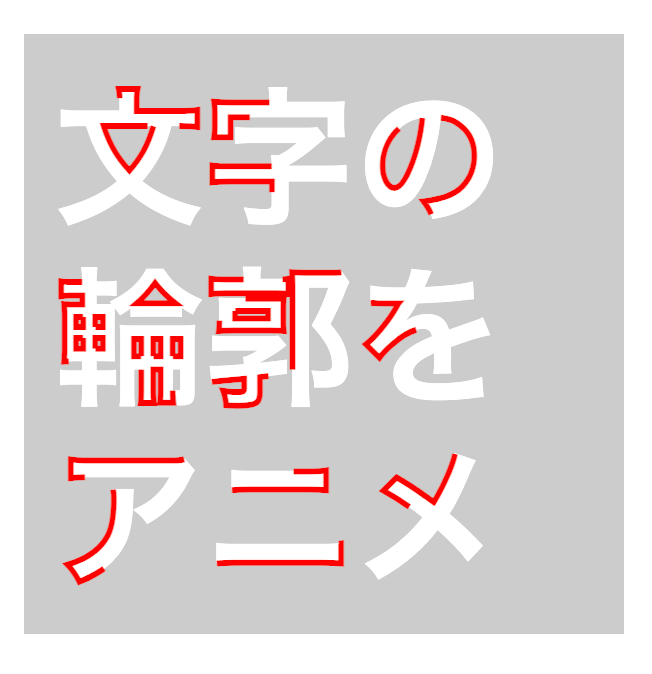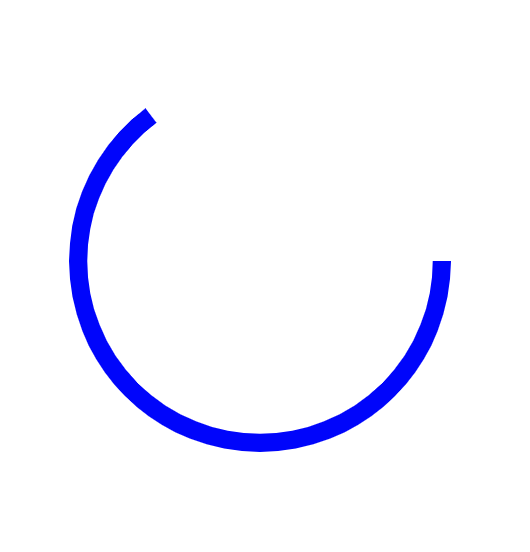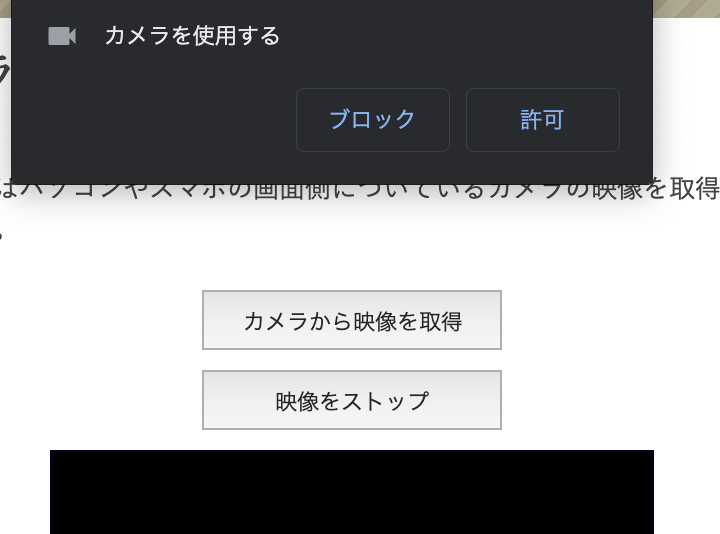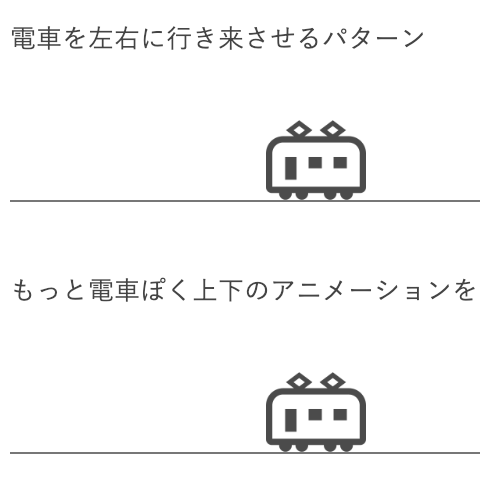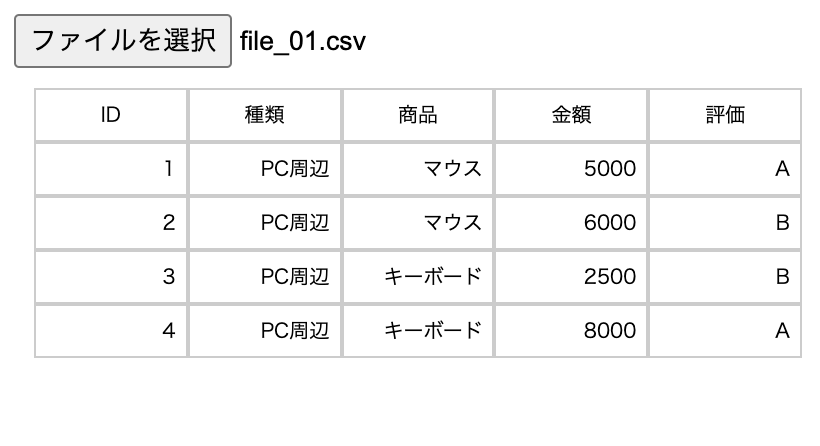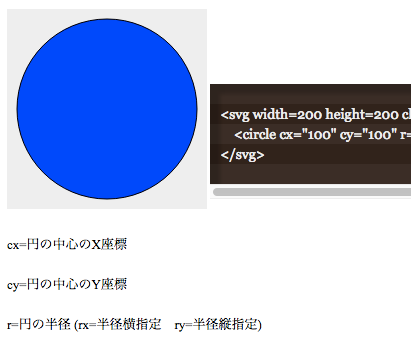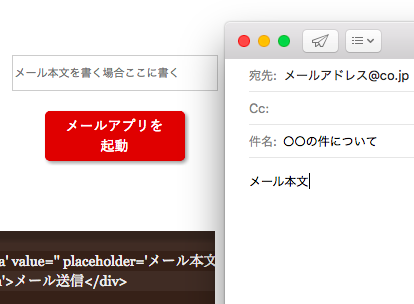SVGのellipseを使って楕円を作り、円柱を表現してみます。
CSSの角丸(border-radius)で頑張って作ることもできますが、個人的にはこの方が簡単に円柱を作れました。
高さをCSSで調整してるので、棒グラフのデザインとしても使えます。
まずノーマルな円柱
<div class="demo_rect">
<svg width="100" height="50" class="demo_circle1">
<ellipse cx="50" cy="25" rx="50" ry="25" fill="#2222DD" />
</svg>
<svg width="100" height="50" class="demo_circle2">
<ellipse cx="50" cy="25" rx="50" ry="25" fill="#111188" />
</svg>
</div>作りは簡単で、四角いdivの中に楕円が二つ上下にはみ出しています。
次は逆さまの円柱
<div class="demo_rect">
<svg width="100" height="50" class="demo_circle1">
<ellipse cx="50" cy="25" rx="50" ry="25" fill="#111188"/>
</svg>
<svg width="100" height="50" class="demo_circle2">
<ellipse cx="50" cy="25" rx="50" ry="25" fill="#2222DD"/>
</svg>
</div>実は中の楕円の色が、下地のdivと同じ色になっている。
次は少しアレンジしたパターン
<div class="demo_rect2">
<svg width="100" height="50" class="demo_circle1">
<ellipse cx="50" cy="25" rx="47.5" ry="20" fill="#22DD22" stroke="#22AA22" stroke-width="5"/>
</svg>
<svg width="100" height="50" class="demo_circle2">
<ellipse cx="50" cy="25" rx="50" ry="25" fill="#118811"/>
</svg>
</div>上側にある楕円にフチをつけてその分小さくしています。
CSSはこちら
.demo_rect{
width: 100px;
height:100px;
margin:50px auto 50px;
background-color:#111188;
position: relative;
}
.demo_circle1{
top:-25px;
position: relative;
box-sizing: border-box;
}
.demo_circle2{
bottom:-25px;
left: 0;
position: absolute;
}
.demo_rect2{
width: 100px;
height:100px;
margin:50px auto 50px;
background-color:#118811;
position: relative;
}