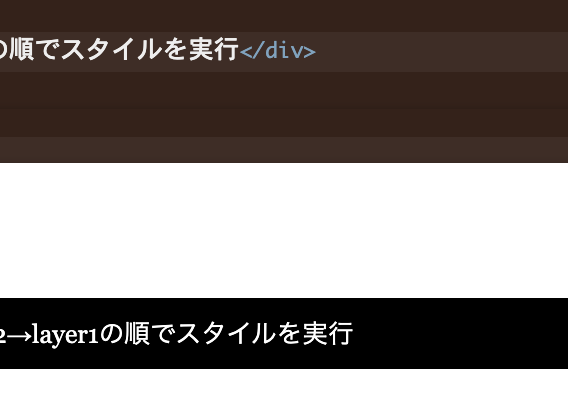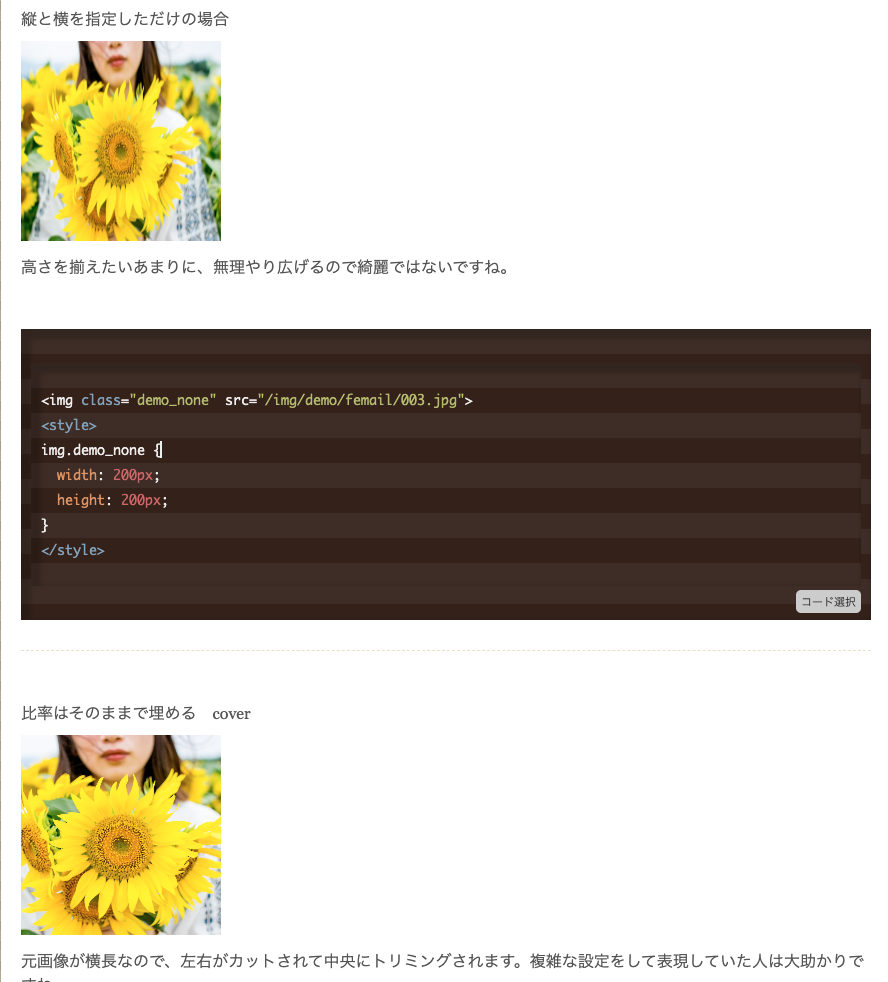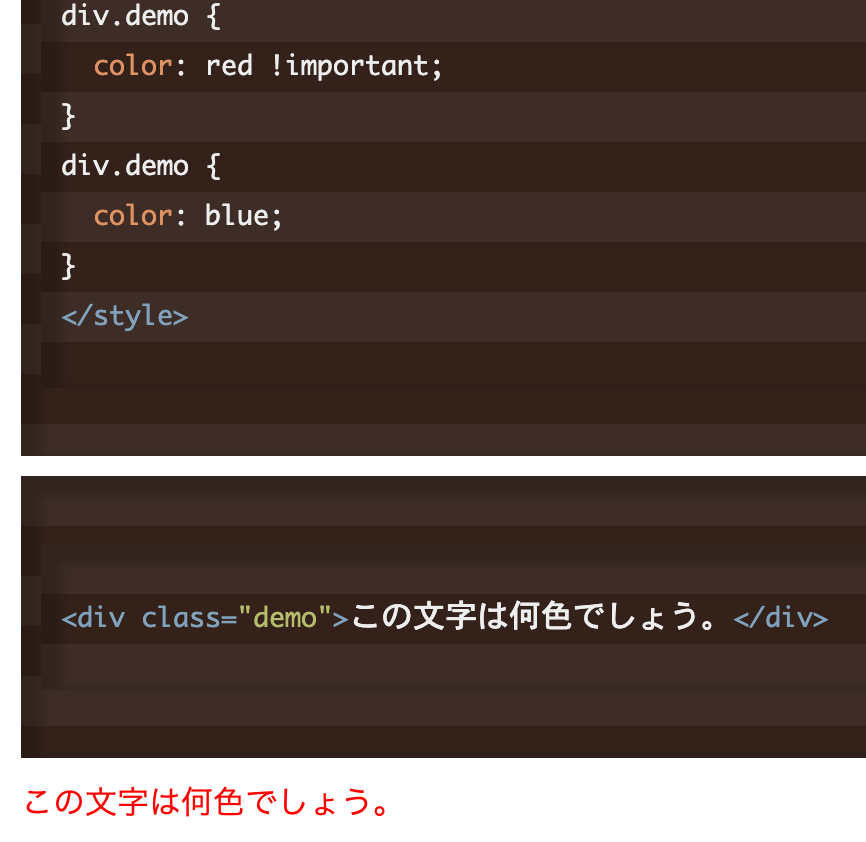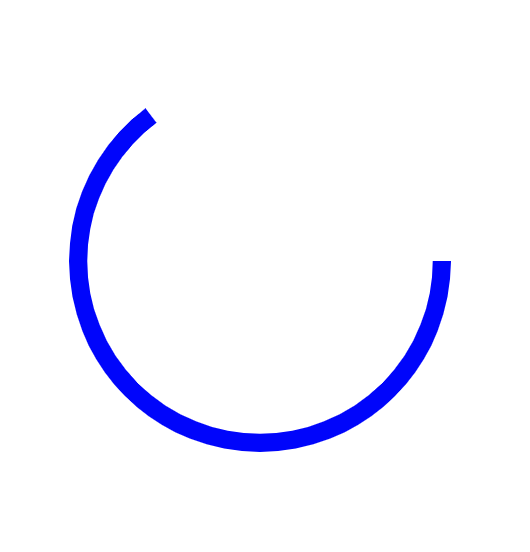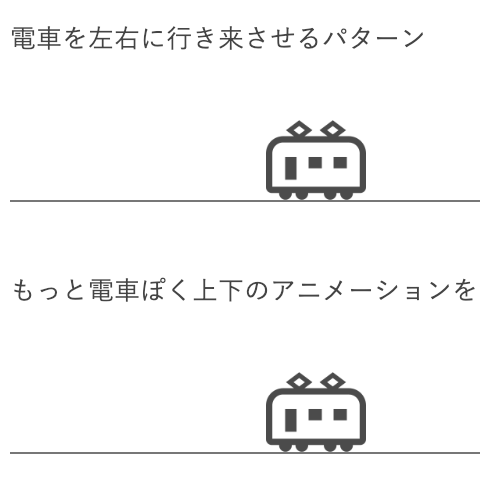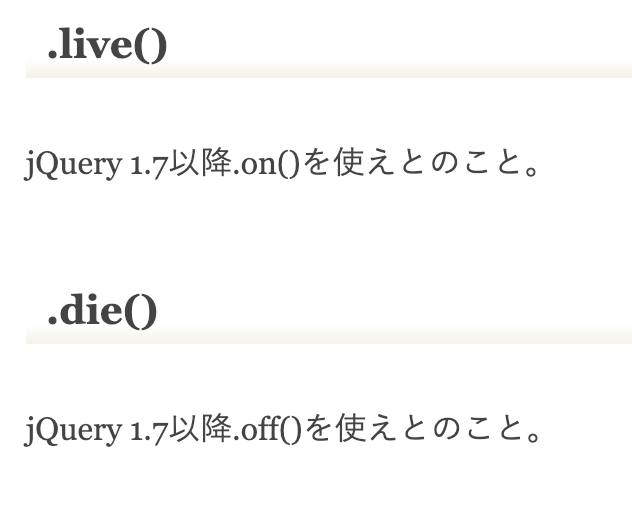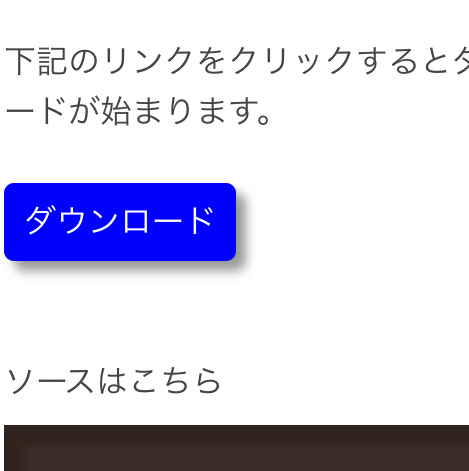SVGの画像をCSSでアニメーションして、2枚の画像を使って湯気の表現を実装します。
この画像は3層になっています。
一番上に湯気の通り道だけ透明の肉まんの画像。
次に湯気のSVGが2つ。
最後に背景に普通の肉まんの画像が敷いてあります。



HTML
<div id="demo_stage">
<div class="demo_steam"><img src="/img/article/196/yuge.svg"></div>
<div class="demo_steam2"><img src="/img/article/196/yuge.svg"></div>
<div id="demo_ue"><img src="/img/article/196/nikuman_ue.png"></div>
</div>CSS
<style>
#demo_stage {
width: 600px;
height: 400px;
background: url("/img/article/196/nikuman_shita.jpg") no-repeat;
background-size: cover;
position: relative;
overflow: hidden;
margin: 0px auto;
}
#demo_ue img{
width: 600px;
height: 400px;
}
#demo_ue {
z-index: 10;
position: absolute;
}
.demo_steam {
position: absolute;
z-index: 2;
top: 400px;
left: 0px;
animation: steam_up 20s infinite linear;
transition: all 1s;
}
.demo_steam2 {
z-index: 3;
position: absolute;
top: 400px;
left: 50px;
animation: steam_up 22s 10s infinite linear;
transition: all 1s;
}
@keyframes steam_up {
0% {
filter: blur(10px);
transform: rotateY(0deg);
transform: scale(1, 1);
opacity: 0.2;
top: 400px;
}
13% {
opacity: 0.2;
}
33% {
opacity: 0.4;
transform: rotateY(40deg);
transform: scale(0.6, 1.2);
}
66% {
transform: rotateY(2deg);
transform: scaleY(1.2, 0.4);
}
100% {
filter: blur(16px);
transform: rotateY(50deg);
transform: scaleY(1.4, 1.2);
opacity: 0;
top: -400px;
}
}
@media only screen and (min-width: 0px) and (max-width: 960px) {
#demo_stage {
width: 300px;
height: 200px;
}
#demo_ue img{
width: 300px;
height: 200px;
}
.demo_steam {
top: 200px;
left: 0px;
animation: steam_up_sp 10s infinite linear;
}
.demo_steam2 {
top: 200px;
left: 25px;
animation: steam_up_sp 10s 5s infinite linear;
}
.demo_steam img{
width:300px;
height:300px;
}
.demo_steam2 img{
width:300px;
height:300px;
}
}
@keyframes steam_up_sp {
0% {
filter: blur(10px);
transform: rotateY(0deg);
transform: scale(1, 1);
opacity: 0.2;
top: 200px;
}
13% {
opacity: 0.3;
}
33% {
opacity: 0.4;
transform: rotateY(40deg);
transform: scale(0.6, 1.2);
}
66% {
transform: rotateY(2deg);
transform: scaleY(1.2, 0.4);
}
100% {
filter: blur(16px);
transform: rotateY(50deg);
transform: scaleY(1.4, 1.2);
opacity: 0;
top: -300px;
}
}
</style>